Can AI generate its own prompts?

By Thorsten Bill
The primary goal when utilizing AI is to save time. AI is advancing rapidly, enhancing the quality of results.
In our Competitive/Market Intelligence AI challenge, we are currently testing how far we can push the current AI to produce a valid CI/MI report for a real case in a fraction of the time it would have taken a year ago.
The key to achieving this goal is prompt engineering, that is, understanding how to formulate a task for AI in such a way that it consistently provides relevant and accurate results.
But as AI has significantly improved since 2021, the question arises:
Can AI even generate its own prompts?
The answer is yes.
AI-generated prompts are entirely feasible. Let me illustrate this with an example.
I created a PowerPoint slide with some basic lessons learned from our Milestone Meeting within the AI Challenge. It lists the limitations and caveats of current AI.
Instead of writing a lengthy article that might become outdated in six months, I decided to let AI explain the slide. The AI should simply create a prompt for each line of my PowerPoint slide that, if executed, explains each line.
Example/Exercise
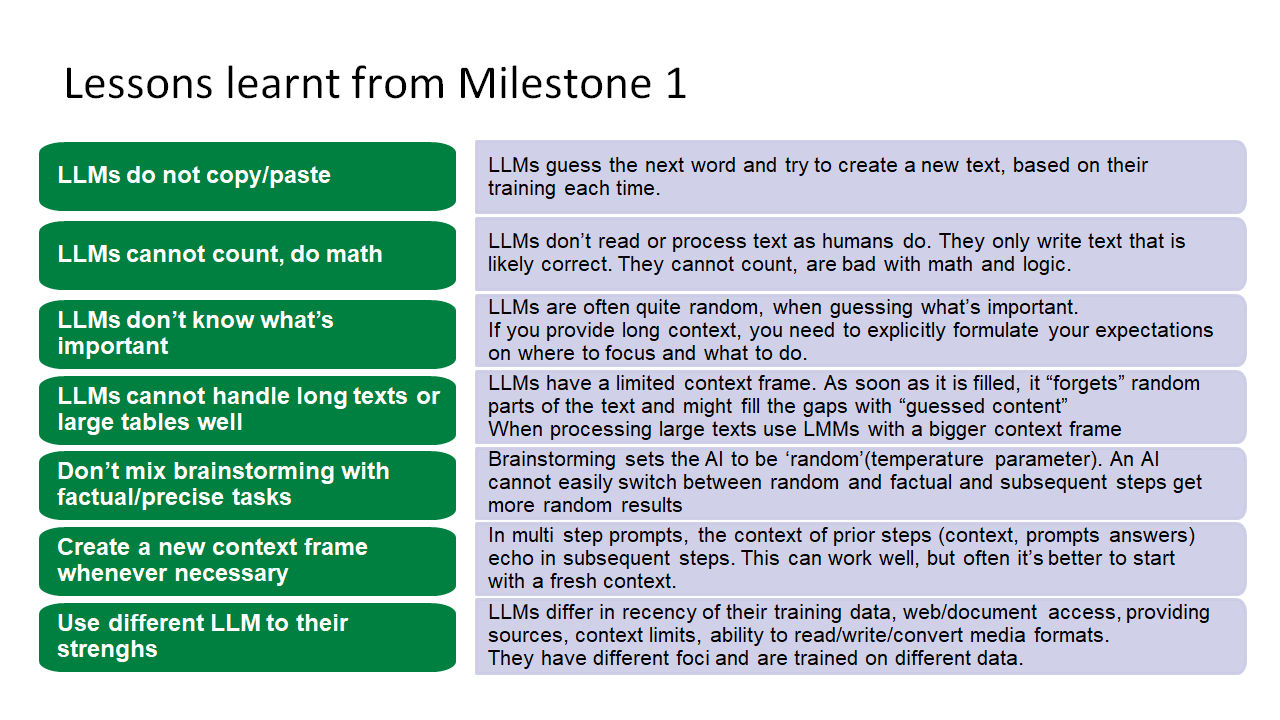
The prompt should work with ChatGPT, Microsoft Copilot, Claude and Gemini. Perplexity cannot read images, so you need to create the table from the image with a different AI first
Download this image and upload to your favorite AI like chatGPT, Microsoft Copilot, Claude, Gemini.
Use the prompts below one by one in a conversation, or use the complete instruction in a single shot prompt.
Process the prompts step by step:
Prompt step #1:
- Create a table from this image
Prompt step #2:
- add column 3 with a prompt List a single prompt wrapped in " (i.e. ASCII Code 34) for each row,
- Each prompt should create 10 points to explain the row
- Add the prompts to the table in column 3
Prompt step #3:
- Add column 4. Column 4 contains an URL that starts with
'https://chatgpt.com/?q='
and ends with the prompt text from column 3.
An example link looks like this: https://chatgpt.com/?q="my prompt"
Click the links or copy/paste them into a webbrowser to discover insights from our lessons learnt of our milestone meeting.
Try it out, evaluate the results, and adapt and improve this solution for your own purposes.
In doing so, you will also learn about some of the caveats of current AI tools.
How can this solution be advanced further?
First you can try your luck and ask AI to "Answer the prompts step by step".
Furthermore there are tools like SheetMagic (https://sheetmagic.ai/) that even allow the execution of a prompt listed in a cell. But again, let’s ask AI about these solutions.
https://chatgpt.com/share/8ca673ae-99ee-47c8-bc88-fe436a9ecbd2
How to Enhance Your Prompting Skills
Whether you’re an AI novice or a seasoned user, we invite you to join the final open Webinar of our AI Challenge 2024. The various teams and winners of the challenge will report their hands-on experiences in using AI for a real life Competitive/Market Intelligence project.
Interested in integrating AI for CI/MI projects.
Consider attending our workshop Mastering AI for CI/MI Professionals scheduled for Sept 19, 2024.
Or see what Ai can do at our Free Webinar - AI Challenge - Results and Winners, Sept 5, 2024


